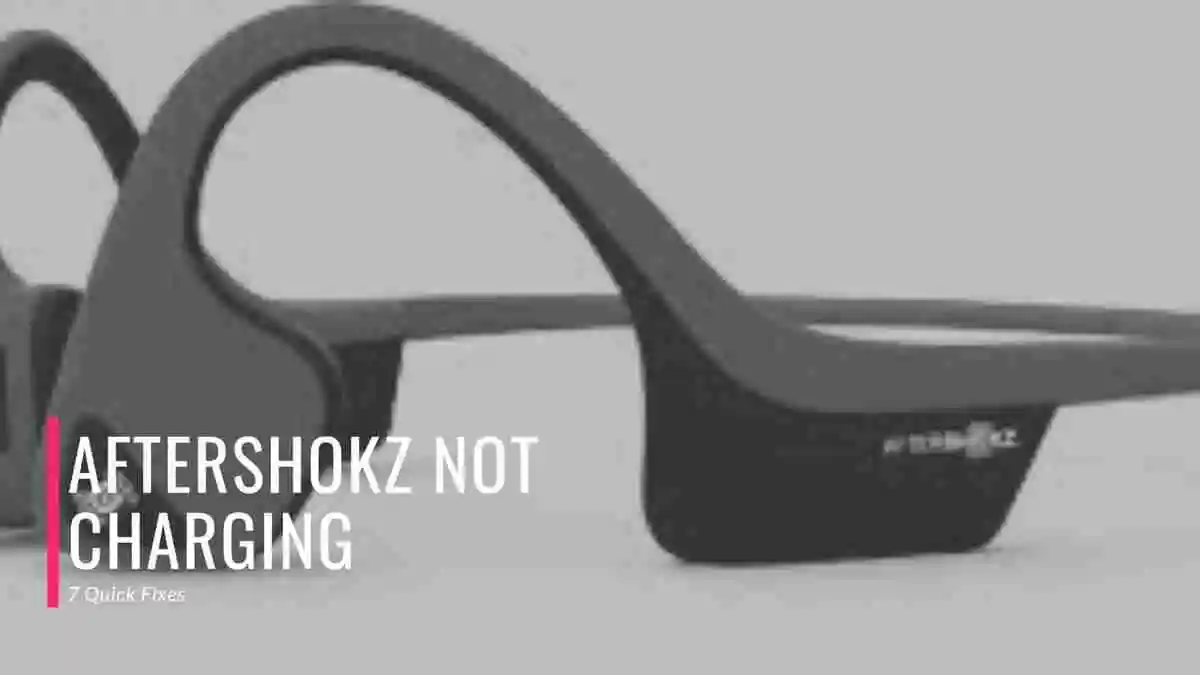If your Jabra Elite 10 earbuds not working, this guide is designed to assist you in resolving various problems such as the Jabra Elite 10 right earbud not working, issues with turning on, or experiencing low sound. We’ll provide step-by-step troubleshooting and solutions to address common Jabra Elite 10 problems.
Important Information:
Early Problems: If you face challenges right after your purchase, consider returning the earbuds for a refund or utilize the 2-year warranty for dust and water resistance, along with a 1-year limited warranty for manufacturing defects. check your warranty period and explore replacement options.
Lifespan: Jabra Elite 10 earbuds typically last around 1 year and 10 months with daily usage of 3+ hours. If you’ve been using them for approximately 22 months, it might be a good idea to consider upgrading to new headphones, considering their lifespan.
Initial Fixes (Must do these first for any problem):
1. Reset:
- Place both earbuds in the charging case.
- Simultaneously press and hold the Left and Right buttons on the earbuds for 10 seconds until the LEDs on the earbuds flash purple.
- Close the lid of the charging case for 5 seconds to complete the reset.
2. Update Firmware:
Follow these steps to update jabra elite 10 firmware:.
- Remove both earbuds from the charging case and ensure that they are paired with and within the range of your mobile device.
- Open the Jabra Sound+ app and tap the Discover icon.
- Tap “Update now” to initiate the update process, and be sure to agree to the license terms to enable the update of your Jabra device.
- Place the earbuds back in the charging case and close the lid.
- Follow the onscreen instructions within the app to update the device. The update process may take up to 15 minutes, and you’ll see the LED on the charging case flashing pink during this time.
- After the LED has stopped flashing pink, wait for at least 10 seconds before opening the charging case. If the LED continues to flash after 15 minutes, open the lid of the charging case and then close it again.
- A notification will appear in the Jabra Sound+ app when the firmware update is complete.
Important: Do not disconnect your Jabra device at any point during the update process.
Additional Notes:
- Resetting erases paired devices, so reconnect them.
- Audio files and settings remain unaffected.
7 Problems With Jabra Elite 10 Fixed:
Here we have fixed 6 basic problems with jabra elite 10, like one earbud not working
1. Low Volume:
If you’re experiencing jabra elite 10 volume too low, it’s commonly caused by either liquid accumulation in the earbuds or problems with the settings of the connected device.
As a first step, attempt to increase the volume directly from the Jabra Elite 10 earbuds manually, rather than relying on adjustments from the connected device. This straightforward action can often resolve the jabra 10 volume low problem.
In cases where the low volume issue persists, particularly when using Spotify, make sure to verify the volume normalization option in the Spotify settings. Also check your iPhone’s volume settings; could there be any limitations set in your system? Usually don’t need to set it to maximum volume, typically keeping it around 40%.
If you are experiencing jabra elite 10 low mic volume; jabra elite 10 has 6 mics that pic up voice so It could be a fit/anatomy issue and any mic might be blocked by your ear.
If you notice a jabra elite 10t right earbud low volume, the right earbud starting with good volume and then gradually fading out, it might be due to a hole related to sound equalization. This is not a fault, and you can easily fix it by cleaning. To clean, take out your earbuds and locate a tiny hole (usually under the ‘R’ letter) beneath the charging connectors (as shown in pic)

2. Not Powering On:
Should they fail to turn on, try manually activating them by pressing the earbuds for 2 seconds until you observe a blue light blinking, indicating that they are in pairing mode and operational. If the problem persists, proceed with a firmware reload and reset, as detailed earlier.
The issue of Jabra Elite 10 not turning on is not exclusive to this model; other variants may encounter similar problems. If your earbuds don’t display a green light, attempt a quick fix by placing them in the case, connecting the charger for 1-2 seconds, and then removing the earbuds to check if they power on.
If these troubleshooting steps prove ineffective, consult the battery and charging problem instructions below.
Alternatively, consider utilizing your warranty. It’s worth noting that if you’ve recently acquired them, seeking a refund might be a more practical choice than purchasing a replacement, as replacement earbuds may encounter similar issues.
3. Charging or Rapid Battery Depletion:
Please note that the battery in these earbuds, much like those in your phone, is a lithium battery with an approximate lifespan of about two years. Beyond this period, the battery cells may experience reduced capacity, affecting their ability to hold a full charge. If you encounter this issue, it might be worthwhile to consider acquiring new earbuds.
To troubleshoot the Jabra Elite 10 not charging issue, place the earbud in the case after cleaning the charging points. Gently press the earbuds for 3 minutes. If this proves effective, you can consider using a paper over the earbuds or employing a rubber to tighten the case lid, as an alternative to pressing with fingers for an extended period, which can be inconvenient.
Tips for addressing Jabra ELite 10 battery draining fast in older earbuds:
- Disable unnecessary features to conserve battery.
- Ensure the charging cable and port are clean and undamaged.
- Use a high-quality power adapter and charging cable.
- Avoid overcharging the earbuds.
- Allow the earbuds to cool down before placing them in the charging case for charging.
If the issue persists, there might be problem with charging case, consider exploring options for Jabra Elite 10 charging case replacement. Please ensure to do this if you notice fast battery draining in your Jabra Elite 10.
Note: If you are confident that the issue specifically lies with the charging case and not any particular earbud, consider opting for a replacement charging case. In case of a problem with a single earbud, explore the possibility of purchasing replacement earbuds for the Jabra Elite 10 (Ensure that you adjust the location on the Jabra website to the USA to view the available options).
4. Pairing Issues:
First make sure you understand the pairing process of jabra elite 10 for specific device. If your are experiencing jabra elite 10 not connecting, attempt manual pairing by pressing the earbuds for 2 seconds while they are out of the case until you observe a blue light blinking. This indicates that the earbuds are now in pairing mode.
To troubleshoot the Jabra Elite 10 not pairing issue, consider updating and resetting the earbuds. If you encounter difficulty putting your earbuds into pairing mode, perform a factory reset on your Jabra Elite 10.
Follow the reset instructions for a factory reset as explained above. The reset can also resolve the problem of Jabra Elite 10 not connecting to the app. Avoid renaming them, as doing so may lead to the issue of not connecting to the app.
5. Noise Canceling Not Working:
If you encounter issues with Jabra Elite 10 noise cancellation not working, it’s essential to understand a few key aspects. Active Noise Cancellation (ANC) operates by generating an out-of-phase signal, and the volume of the inverse wave must match that of the external noise.
In the case of the Jabra Elite 10, there are limitations in ANC effectiveness, especially in the bass frequencies. Where ANC doesn’t work passive noise cancelation can block out noises but for PNC the earbuds should need to fit in your ear properly.
Note: To maintain peak performance in Passive Noise Cancellation, it is important to keep the earbuds’ sensors clean, as dirt accumulation can compromise their effectiveness.
To address jabra elite 10 noise cancelling not working (ANC), consider reloading the firmware as outlined above. Additionally, ensure that the earbuds are securely and comfortably seated in your ears for passive noise cancellation. In cases where ANC is not functioning optimally, passive noise cancellation plays a crucial role in blocking out environmental sounds.
6. In-Ear Detection Problem:
Usrs also face problem with jjabra elite 10 in-ear detection not working, for this make sure that the in-ear detection of that earbud is turned on. Further you need to reset your earbuds, mostly the reset as mentioned above can fix this issue.
Additionally, if the earbud is constantly pausing the music, it may be necessary to change the ear tips to ensure a proper fit in the ear, as an improper fit can affect the sensors’ ability to detect whether the earbud is in the ear.
7. Light Indicator Not Working:
If you encounter problems with the light indicator on your Jabra Elite 10 not functioning, it is advised to contact Jabra support for dedicated assistance and resolution. Their support team can offer precise guidance and customized troubleshooting steps to address the issue effectively.
Conclusion:
In summary, this guide provides solutions for six common issues with the Jabra Elite 10 earbuds. It covers low volume troubleshooting, power-related concerns, charging and battery depletion problems, pairing issues, noise-canceling limitations, in-ear detection challenges, and malfunctioning light indicators.
The guide emphasizes practical steps, including firmware updates, resets, and proper maintenance practices, while encouraging users to reach out to Jabra support for personalized assistance when needed.