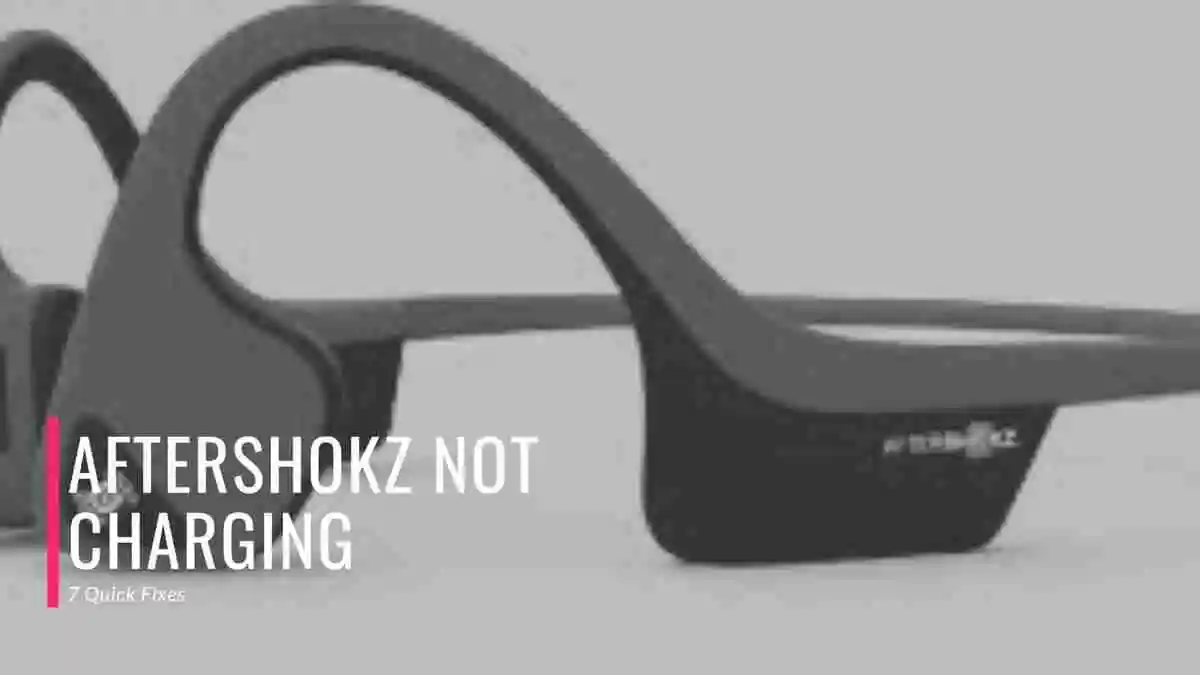JBL Tune Flex earbuds are a favored choice among music enthusiasts seeking a wireless and hassle-free listening experience. Nevertheless, like any top-tier earbuds, they may encounter malfunctions.
A common jbl tune flex problem includes the JBL Tune Flex left earbud not working, along with other potential jbl tune flex problems such as difficulty turning on, absence of sound, touch control issues, charging problems, and noise canceling not working. Below, we’ll explore solutions to address these jbl tune flex issues.
Early Things To know:
Early Problem: If you recently purchased JBL Tune Flex and encounter issues like powering on difficulties, charging problems, sound absence in one earbud, or charging problem, a manufacturing defect might be the cause.
Consider returning the JBL Tune Flex for a refund or explore the warranty option for a replacement if within the warranty period. You should also contact jbl support for more assistance.
JBL Tune Flex Lifespan: JBL Tune Flex earbuds have a lifespan of approximately 1 year and 2 months, slightly longer than JBL Tune 120 TWS.
Issues commonly arise around the 1 year and 5 months mark. After enjoying 1 year of use, attempting standard repairs may not offer a long-term solution.
If problems persist and considering the typical lifespan, it’s advisable to weigh the option of purchasing a new set of headphones or earbuds. This choice can save both time and finances. Explore lists of new headphones and gaming headphones for potential alternatives.
First Things To Do:
1. Reset:
To reset the JBL Tune Flex earbuds, you can follow the steps outlined by the official JBL support website. There are two methods available for resetting the JBL Tune Flex:
Method 1:
- Double-tap the button on the right earbud.
- On the third tap, press and hold the button for more than 5 seconds until the unit shuts off. This action will restore the earbuds to the factory defaults.
Method 2:
- Place both ear pods in the charging box while the charging box is plugged into a power source.
- Press and hold the button on the Right pod for about 5 seconds.
- The LED on the pod will turn off and then turn back on again. This process will restore the earbuds to the factory defaults. It’s important to note that charging must take place for the reset to work.
2. Update Firmware:
To update the software on your JBL Tune Flex earbuds, you can use the following steps:
- Ensure your earbuds are fully charged and properly connected to your device.
- Open the JBL Headphones app on your smartphone.
- Tap the “Settings” icon located in the top-left corner of the app.
- Select “About” to check the current firmware version of your earbuds.
- If there’s an available update, a notification will be displayed. Tap “Update” to initiate the update process.
- Follow the on-screen instructions provided by the app to complete the update.
JBL Tune Flex Problems:
Here we have fixed jbl tune flex problems, like right or left earbud not working, not turning on, not charging, no sound from one side, not charging, battery draining fast and noise cancelling not working you can try following fixes:
1. Not Turning On/Off and No sound:
Experiencing challenges with the JBL Tune Flex not turning on or lacking sound in either the left or right earbud is typically associated with charging or occasional technical glitches.
If you are confident that the earbuds are sufficiently charged, the problem may be attributed to technical malfunctions.
For Powering On Challenges: In cases where; jbl tune flex won’t turn on; there is no indication of a blinking light on your JBL Tune Flex earbud, place them in the charging case, connect the charger, keep it for just 1 or 2 seconds, and then remove the earbuds.
Check if they have powered on. If still jbl tune flex not turning on, attempt manual activation. If manual activation fails, there may be an issue with the battery; refer to the instructions below for addressing battery problems.
If jbl tune flex won t turn on after charging then you should check the charging problems to see if there might be charging problem.
For Sound Issues: If you encounter sound problems like jbl tune flex not loud; with the right earbud of your JBL Tune Flex, address the issue by removing the plastic bud.
Proceed to gently suck on the metal part, and then wipe it clean. Repeat this process 3 to 4 times, as it often proves effective in resolving sound-related concerns.
2. Charging Problems:
Please Note that the battery within these earbuds, much like the batteries in your smartphone, is a lithium battery with an estimated lifespan of approximately two years.
Once this timeframe is exceeded, the battery cells may undergo diminished capacity, impacting their ability to retain a complete charge. If you encounter this concern, it could be prudent to consider obtaining new earbuds.
Facing issues with the jbl tune flex not charging is another common concern. Initially, place the earbud in the charging case after cleaning the charging points.
Ensure the charging case is connected to a power source, and gently press the earbuds for three minutes; this often resolves the charging problem.
If you successfully address your earbuds’ charging issue using this method and prefer not to manually hold the earbud, consider the following alternative:
- Place a paper over the earbuds.
- Close the lid of the charging case.
- Securely tighten it using a rubber band.
Below are troubleshooting tips for jbl tune flex battery problems like jbl tune flex battery draining fast:
Disable unnecessary features: Turn off features like active noise cancellation and ambient sound awareness to conserve battery life.
Check the charging cable and port: Ensure the charging cable is undamaged, and the charging port on the earbud is clean and free from dirt or debris.
Use a high-quality power adapter: When charging, use a reputable power adapter to ensure a full charge without damaging the battery. Ordinary adapters may fully charge earbuds but lack sustainability over the long term.
Use a high-quality charging cable: Avoid using low-quality charging cables, as they can cause issues such as longer charging times or the earbuds not charging at all.
Avoid overcharging: Overcharging the earbuds can damage the battery and reduce its lifespan.
Allow the earbuds to cool down: If the earbuds are overheated, they may not charge correctly. Let them cool down before attempting to charge.
Contact JBL support: If the troubleshooting steps above prove ineffective, reach out to JBL customer support for further assistance.
3. Pairing Problems:
If you are facing jbl tune flex not pairing. Below are the steps to troubleshoot and resolve jbl tune flex not pairing problems.
Initially, attempt to resolve the issue by updating and resetting your earbuds.
If this doesn’t resolve the problem, proceed to examine the compatibility of your jbl tune flex, as connectivity problems may stem from compatibility issues.
If jbl tune flex not connecting, follow these trial-and-error tips:
- Open the JBL app on your smartphone and deactivate the earbuds from the app before removing them from your ears.
- Place the left earbud into the case first, followed by the right one, and then securely close the case.
- Confirm that your phone is not connected to the left earbud or the case. If a connection is detected, restart the process from step 1 until no devices are connected.
- When taking the earbuds out for use, initiate by removing the left earbud.
- Examine the left earbud for a blue or white light upon removal. If no light is observed, return it to the case and repeat the process until the light becomes visible.
4. Issues with Noise Cancellation:
If the jbl tune flex noise cancelling not working, follow these troubleshooting steps to address the problem.
For optimal ANC performance, it is advised to maintain the cleanliness of the earbuds.
If the IR sensors become covered with any form of dirt, it can compromise the effectiveness of Active Noise Cancellation, potentially leading to suboptimal outcomes and affecting your ability to fully enjoy your music.
Additionally, you can attempt to resolve the issue by updating and resetting your earbuds as explained earlier.
This approach is often effective in resolving noise-canceling problems in various earbuds that come equipped with app controls.
Conclusion:
In summary, the issue of the JBL Tune 125 TWS left earbud not working can stem from various causes, including loose connections, dirt and debris, battery issues, and firmware issues.
The appropriate solutions depend on identifying the specific cause, and they encompass actions such as checking charging cables and adapters, cleaning the charging port, resetting the earbuds, replacing the battery, re-pairing the earbuds, updating device software, checking Bluetooth settings, removing interference, cleaning the earbuds, and adjusting touch control setting.
If, despite these efforts, the problem persists, it is advisable to reach out to JBL customer service for further assistance.
Thanks for reading our article do share our website to your friends and family. Thanks for readings again!