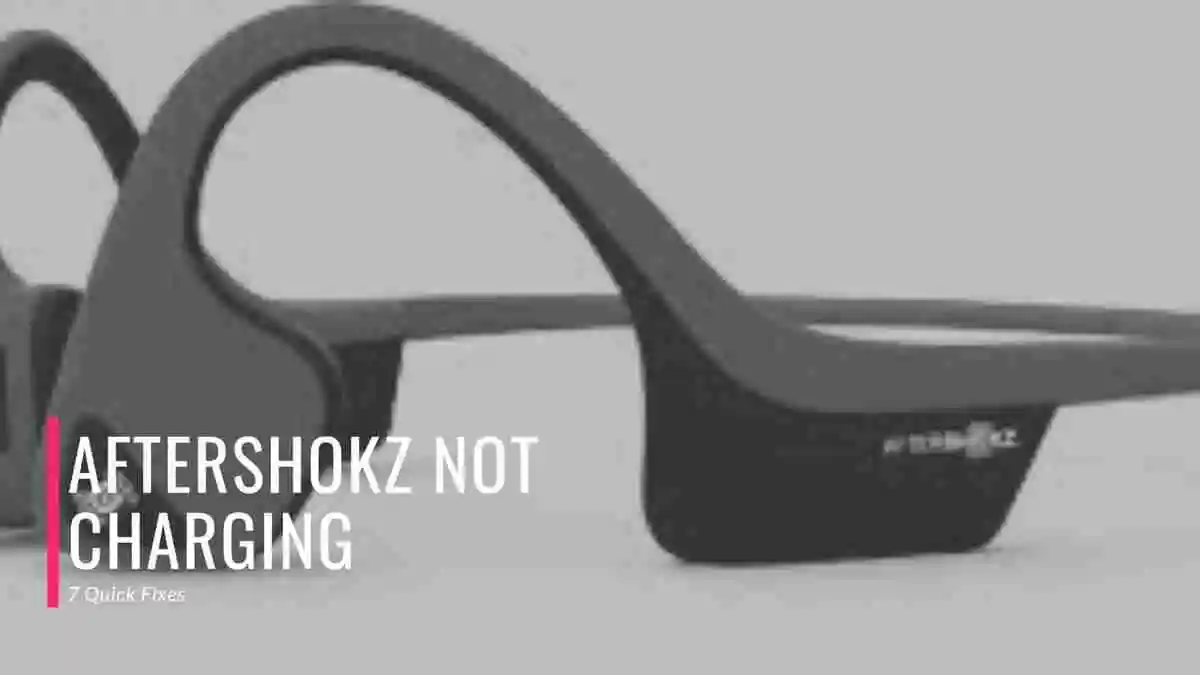If your Jabra Elite 85t earbuds not working or the Jabra Elite 85t left earbud not working this guide will help you solve various jabra elite 85t issues such as the right earbud not working, not turning on, or experiencing low sound, noise cancelation not working, earbuds not connecting.
We’ll walk you through troubleshooting steps and provide solutions for jabra elite 85t problems.
Some important things to know:
Early Problems: If you encounter issues right after purchasing, consider returning them for a refund or utilizing the 2-year warranty for dust and water resistance, along with a 1-year limited warranty for manufacturing defects.
Lifespan: The Jabra Elite 85t earbuds typically last around 1 year and 10 months with daily usage of 3+ hours. If you’ve been using them for approximately 22 months, it might be a good idea to think about upgrading to new headphones. Like everything, these earbuds have a lifespan, and after that, it’s time to replace them with new earbud or headphones.
Causes of Jabra Elite 85t Earbud Issues:
The jabra elite 85t right earbud not working might be attributed to various factors:
- Physical damage: Dropping or mishandling the earbuds can damage the left earbud.
- Charging habits: Incorrect charging or using a low-quality cable may result in damage, causing the left earbud to malfunction.
- Connection issues: Unstable connections between the earbud and device may lead to the left earbud not working.
- Software problems: Outdated or buggy software can affect the left earbud’s functionality.
Initial Fixes (Must do these first, for any problem)
Address common issues with your Jabra Elite 55t earbuds by attempting the following quick fixes:
1. Reset:
To perform a reset of your earbuds, follow these steps:
- Place both earbuds in the charging case.
- Simultaneously press and hold the Left and Right buttons on the earbuds for 10 seconds until the LEDs on the earbuds flash purple.
- Close the lid of the charging case for 5 seconds to complete the reset.
Charging Case Reset:
- Open the charging case and insert the earbuds.
- Leave the lid open and connect the case to a power source using the provided USB cable and a power supply or wall charger with a standard voltage of 5v +- 0.25v.
(Note: Avoid using a power supply with a higher voltage to charge the earbuds/case.) - Once you observe the case battery level LED light up near the port after 3 to 5 seconds, close the lid.
- Allow the earbuds and the case to charge for 2 hours to achieve a full charge.
Additional Notes:
- Resetting erases paired devices, so reconnect them.
- Audio files and settings remain unaffected.
2. Firmware Reload:
To attempt firmware reloading, follow these steps using the Jabra Sound+ app:
- Open the Jabra Sound+ app and navigate to the “Headset” section.
- Select “Voice guidance language” from the menu.
- Choose the current language of the earbuds.
- Follow the on-screen instructions to initiate the download and installation process.
After completing these steps, place the earbuds back into the charging case. It’s crucial to leave them in the case for an additional 10-15 minutes beyond the point where the LED on the outside of the case stops flashing purple. This extended duration ensures the thorough completion of the firmware update.
6 Jabra Elite 85t Problems Fixed:
Here are solutions to four common issues with Jabra Elite 85t earbuds not working.
1. Volume Very Low:
If you’re experiencing jabra elite 85t volume too low, it’s often caused by either liquid stuck in the earbuds or issues in the settings of the connected device.
First, try turning up the volume directly from the Jabra Elite 85t earbuds manually, not from the connected device. This simple step can often resolve the jabra 85t volume low problem.
If the low volume issue occurs specifically while using Spotify, ensure to check the volume normalization option in Spotify settings.
If you notice a jabra elite 85t right earbud low volume, the right earbud starting with good volume and then gradually fading out, it might be due to a hole related to sound equalization. This is not a fault, and you can easily fix it by cleaning. To clean, take out your earbuds and locate a tiny hole (usually under the ‘R’ letter) beneath the charging connectors.
Gently use a needle or a non-sharp tool like a round toothpick to clean or address any surface obstruction. This action should effectively restore the balance. If the needle won’t fit, a round toothpick usually works well without penetrating too deeply.

2. Not Turning On:
The jabra elite 85t not turning on is not only related to 85t there other models are causing the same problem. If your earbuds aren’t displaying a green light, try placing them in the case, connecting the charger for 1-2 seconds, and then removing the earbuds to check if they turn on with this quick fix.
If they don’t turn on, try manually tuning them on by pressing the earbuds for 2 seconds until you see blue light blinking, which shows that they are in the pairing mode and thus turned on. If they still won’t turn on, proceed to perform a firmware reload and reset, as explained earlier.
If these steps don’t resolve the issue, refer to the battery and charging problem instructions below. Alternatively, consider claiming your warranty.
Note: If you’ve recently purchased them, opting for a refund might be a better choice than buying a replacement, as replacement earbuds could potentially encounter the same problem.
3. Charging or Fast Battery Drain:
Note: The battery within these earbuds is a lithium battery, similar to those found in devices like your phone. Typically, lithium batteries have a lifespan of approximately two years. Beyond this period, the battery cells may undergo a decline in capacity, impacting their ability to hold a full charge. If you encounter this, it might be time to consider purchasing new earbuds.
However, you can troubleshoot the jabra elite 85t not charging issue by placing the earbud in the case after cleaning the charging points. Gently press the earbuds for 3 minutes. If this proves effective, consider placing a paper over the earbuds or using a rubber to tighten the case lid instead of pressing with fingers for an extended period, which can be inconvenient.
Tips for addressing fast battery drain problems in old earbuds:
- Disable unnecessary features to conserve battery.
- Ensure the charging cable and port are clean and undamaged.
- Use a high-quality power adapter and charging cable.
- Avoid overcharging the earbuds.
- Allow the earbuds to cool down before placing them in the charging case for charging.
If the issue persists then seek for jabra elite 85t battery replacement and charging case replacement, also do this if jabra elite 85t battery draining fast.
Note: If you are confident that the issue lies with the charging case and not any specific earbud, consider opting for a charging case replacement. In the case of a problem with a single earbud, explore the option of purchasing replacement earbuds for the Jabra Elite 85t (Please ensure that you change the location on the Jabra website to the USA to view the available options)
3. Pairing Problems:
If your jabra elite 85t not connecting then try to manually pair the earbuds by pressing them for 2 seconds, while they are out of case, until you observe a blue light blinking. This indicates that the earbuds are now in pairing mode.
To troubleshoot the jabra elite 85t not pairing issue, try updating and resetting the earbuds. If you find it challenging to put your earbuds into pairing mode, perform a factory reset on your Jabra Elite 85t.
Follow the reset instructions for a factory reset as explained above. The reset can also fix the problem of jabra elite 85t not connecting to app. The not connecting to the app issue arises after renaming them so don’t do this.
4. Noise Canceling Not Working:
If you are facing jabra elite 85t noise cancelling not working, First you have to know a few things: The ANC functions by generating an out-of-phase signal, and the amplitude (volume) of the inverse wave must match that of the external noise. In the case of the Jabra Elite 85t, it appears that the ANC effectiveness is not as robust, particularly in the bass frequencies.
You should try to reload firmware as described above if you are facing ANC problems. However you should also make sure that the earbuds sit perfectly in your ear for passive noise canceling because were the ANC not working the passive noise cancelation works to block out environmental sounds
Note: For optimal Passive Noise Cancellation performance, maintain cleanliness. Dirt on the earbuds’ sensors can compromise its effectiveness.
6. LED not Working:
If you’re experiencing issues with the Jabra Elite 85t light indicator not working, it’s recommended to reach out to Jabra support for assistance and resolution. They can provide specific guidance and troubleshooting steps tailored to your situation.
Best Practices for Maintaining Jabra Elite 85t Earbuds:
To ensure optimal performance and longevity, follow these best practices:
- Store in Charging Case: When not in use, store the earbuds in the provided charging case. This helps keep them charged and ready for use.
- Regular Cleaning: Regularly clean both the earbuds and the charging case. This prevents the accumulation of dirt and debris that could impact functionality.
- Use High-Quality Charging Accessories: Utilize high-quality charging cables and chargers to ensure efficient and safe charging. Low-quality accessories may affect the charging process.
- Avoid Extreme Temperatures: Exposure to extreme temperatures can impact the performance of earbuds. Avoid subjecting them to excessively hot or cold conditions, as it may affect their ability to turn on and charge.
Keep Software Updated: Regularly check to update the earbuds’ software through the provided app. Software updates often include improvements, bug fixes, and new features that contribute to a better overall experience.
Conclusion:
In conclusion, if you’re encountering issues with your Jabra Elite 85t earbuds, this comprehensive guide offers practical solutions to address various problems such as the right earbud not working, not turning on, or experiencing low sound. Key considerations include checking for early problems and understanding the lifespan of the earbuds.
The guide outlines essential initial fixes, including resetting and reloading firmware, emphasizing the importance of maintaining audio files and settings.