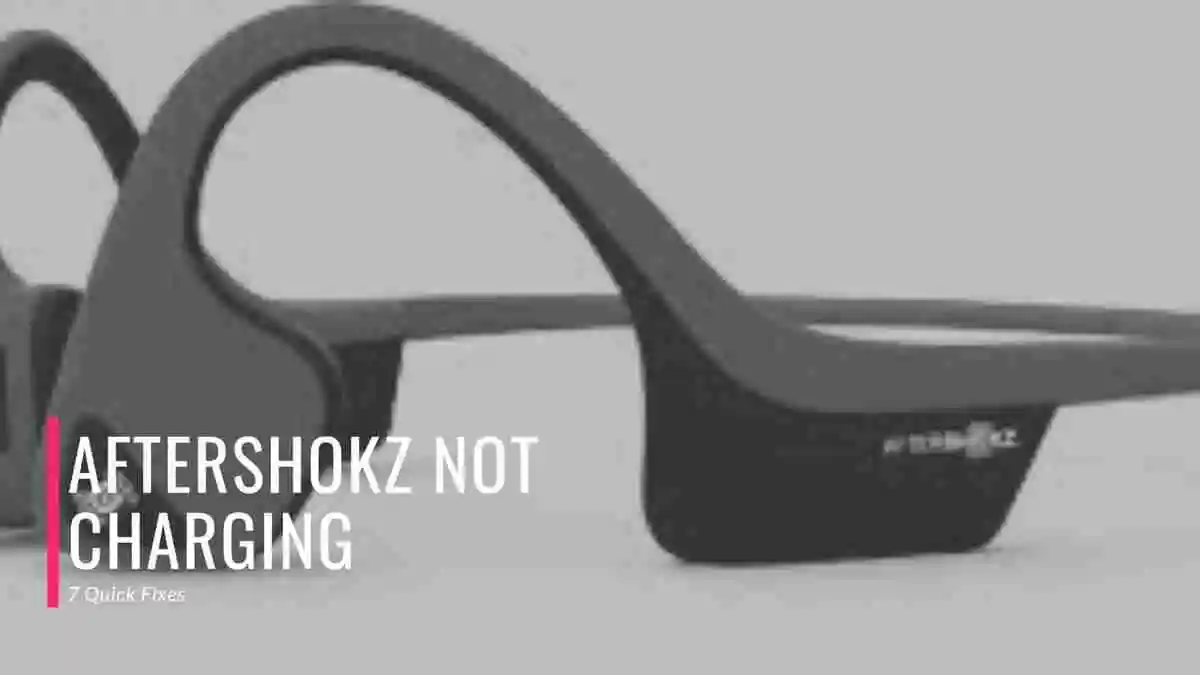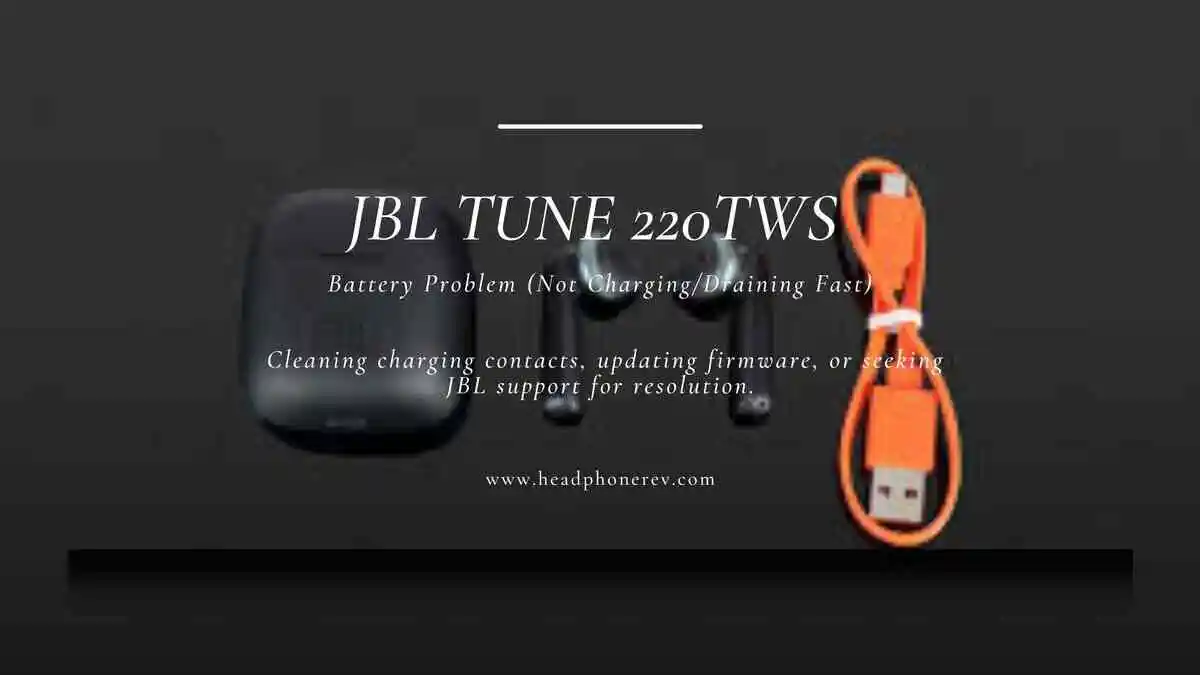Bose earbuds are one of the most popular earbuds in the market, known for their superior sound quality and sleek design. However, one of the most common issues users face is their Bose earbuds not charging in the case. This can be frustrating, especially if you rely on your earbuds for music, phone calls, and other activities.
In this article, we will explore the reasons why Bose earbuds not charging in case and provide you with a complete guide on how to solve this issue.
Understanding the Bose Earbuds Charging System:
Before we dive into the reasons why Bose earbuds might not charge in the case, let’s take a moment to understand how the charging system works.
Bose earbuds come with a charging case that contains a rechargeable battery. The earbuds are designed to fit into the case, which charges them when they are not in use.
The charging case contains two charging contacts that make contact with the earbuds when they are placed in the case.
These contacts charge the earbuds’ battery, allowing them to provide hours of uninterrupted listening.
Bose Earbuds Can stay in good situation for upto 2 years, after buying, and after that they ca cause problem. you can buy new headphones that are durable.
Reasons Why Bose Earbuds Not Charging in Case:
Several reasons can cause Bose earbuds not to charge in the case. Here are the most common causes of the problem:
Dead Battery:
If the charging case’s battery is dead, it won’t charge the earbuds. Ensure that the case is fully charged by plugging it into a power source.
Charging Contacts Not Working:
If the charging contacts on either the earbuds or the charging case are dirty or damaged, the earbuds won’t charge. It is essential to keep the contacts clean and free of debris.
Earbuds Not Fitting Properly:
If the earbuds are not correctly aligned with the charging contacts, they won’t charge correctly.
Ensure that the earbuds are seated correctly in the charging case.
Firmware Issue:
Outdated firmware can also cause issues with charging. Ensure that your earbuds’ firmware is up to date.
Bose Earbuds Not Charging in Case Solved:
Now that we’ve identified the most common causes of the problem let’s explore how to troubleshoot it.
Check the Charging Case:
Ensure that the charging case is charged and working correctly. Plug the charging case into a power source to ensure that it is working correctly.
Check the Charging Contacts:
Inspect the charging contacts on the earbuds and the charging case. Ensure that they are clean and free of debris. If the contacts are dirty, use a dry, soft-bristled brush or a cotton swab to clean them.
Clean the Charging Case and Contacts:
If the charging case and contacts are dirty, clean them.
Use a soft-bristled brush or a cotton swab to remove debris from the charging contacts.
Reset the Earbuds:
Resetting the earbuds can resolve charging issues.
To reset the earbuds, place them in the charging case, and hold the button on the back of the case for ten seconds until the LED indicators blink.
Update the Firmware:
Updating the firmware can resolve charging issues.
Download the Bose Connect app and check if there is any firmware update available. If there is, follow the instructions to update the firmware.
When to Contact Bose Support?
If you have tried all the troubleshooting steps and your Bose earbuds still won’t charge, contact Bose support.
They will help you identify and resolve the issue.
Conclusion:
Bose earbuds not charging in the case can be frustrating, but it doesn’t have to be a deal-breaker.
By understanding how the charging system works and the common causes of the problem, you can troubleshoot the issue and get your earbuds working again.
Always remember to keep your earbuds and charging case clean, update the firmware regularly, and contact Bose support if the issue persists.